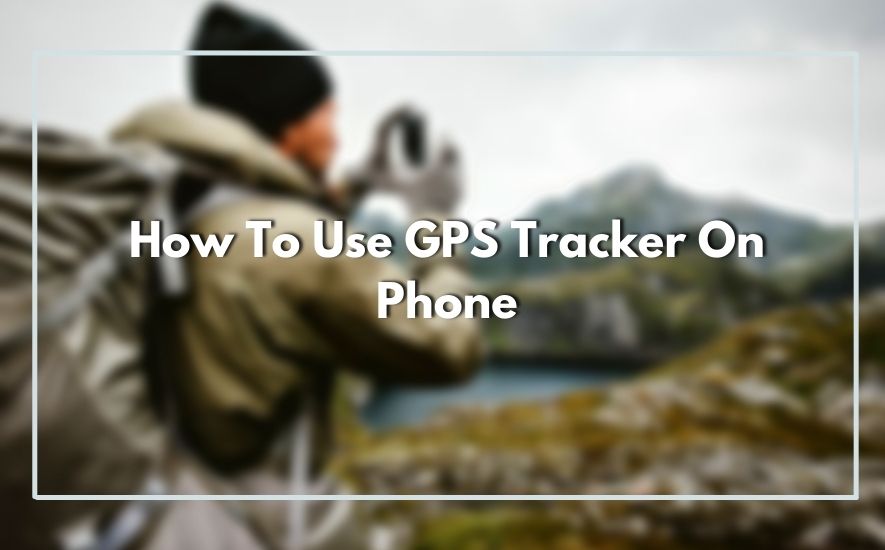Have you ever experienced the panic of misplacing your phone, or worse, having it stolen? Or perhaps you have a loved one who travels frequently, and you want to ensure their safety by keeping track of their location? In today’s world, GPS trackers on phones can be a lifesaver in these situations.
How To Use GPS Tracker On Phone? Using a GPS tracker on your phone is simple. Download a GPS tracking app from your app store, enable location services on your phone, and follow the app’s instructions to set up the tracker. You can then use the app to track your location or the location of others.
In this blog, we’ll explore the ins and outs of how to use GPS tracker on phone, so you can stay connected with your device and your loved ones.
Understanding GPS Tracker on Phone
GPS (Global Positioning System) is a satellite-based navigation system that allows users to determine their precise location, speed, and direction anywhere on earth. GPS trackers use this technology to track and monitor the location of people, vehicles, or assets.
With the advent of smartphones, GPS tracking has become more accessible, and users can now easily track their loved ones, vehicles, or belongings right from their phones.
What is GPS Tracker?
A GPS tracker is a device that uses the GPS technology to determine the precise location of a person, vehicle, or asset. GPS trackers can be standalone devices, but they can also be integrated into smartphones, allowing users to track their loved ones or belongings with ease.
GPS trackers provide real-time location data that can be accessed remotely, and some devices even offer additional features such as geofencing and SOS alerts.
How does GPS Tracker work?
GPS trackers work by using signals from GPS satellites orbiting the earth. These signals are received by the GPS tracker, which then calculates its position based on the time it took for the signal to travel from the satellite to the device. By using multiple satellites, the device can triangulate its position and determine its precise location. This information is then transmitted to the user’s smartphone or computer, providing real-time location data.
Benefits of using GPS Tracker on Phone
Using a GPS tracker on a phone can have many benefits, including:
- Increased safety and security: With GPS tracking, users can monitor the location of their loved ones, vehicles, or assets, providing peace of mind and added security.
- Improved productivity: GPS tracking can be used to track the location of employees or fleet vehicles, allowing businesses to optimize their operations and improve productivity.
- Reduced costs: GPS tracking can help businesses reduce costs associated with vehicle maintenance, fuel consumption, and insurance premiums.
- Improved communication: GPS tracking allows for real-time communication between users and their loved ones or employees, providing a quick and easy way to stay in touch.
By understanding what GPS tracking is, how it works, and the benefits of using it, users can make informed decisions about whether or not to use GPS tracking on their phones.
Types of GPS Trackers for Phone
Before we delve into the various types of GPS trackers for phones, it is essential to understand how GPS works. GPS, or Global Positioning System, is a network of satellites that orbit the Earth and send signals to GPS receivers. These signals help to determine the precise location of the receiver, which could be a smartphone, tablet, or other GPS-enabled device.
Nowadays, GPS technology has become an integral part of our daily lives. It has made navigation easier, improved fleet management, and enhanced personal safety. With a GPS tracker installed on your phone, you can track your movements, monitor your vehicle’s location, or keep an eye on your children’s whereabouts.
Software-Based GPS Trackers:
Software-based GPS trackers are applications that you can download on your smartphone. These apps use the GPS receiver in your phone to track your location and display it on a map.
Software-based GPS trackers are easy to use and require no additional hardware. They are also affordable and often come with additional features like geofencing, real-time tracking, and alerts. Popular examples of software-based GPS trackers for phones include Google Maps, Life360, and Find My Friends.
Hardware-Based GPS Trackers:
Hardware-based GPS trackers are standalone devices that you can attach to your phone or other belongings. These devices use GPS technology to determine the location of the tracker and send the data to a server or your phone.
Hardware-based GPS trackers are often used for fleet management, asset tracking, and personal safety. They are more reliable than software-based trackers and offer longer battery life. However, they can be expensive and require a separate subscription. Popular examples of hardware-based GPS trackers for phones include Tile, Garmin, and Spytec GPS.
Hybrid GPS Trackers:
Hybrid GPS trackers combine the features of both software and hardware-based trackers. They use a combination of GPS, Wi-Fi, and cellular data to track the location of the device. Hybrid GPS trackers offer the best of both worlds, as they are accurate, reliable, and often come with additional features like geofencing and alerts.
They are also more expensive than software-based trackers but are often cheaper than hardware-based trackers. Popular examples of hybrid GPS trackers for phones include TrackR, Lapa, and PocketFinder.
GPS technology has made tracking and monitoring easier than ever before. With a GPS tracker installed on your phone, you can keep an eye on your loved ones, track your vehicle’s location, or monitor your assets.
Setting Up GPS Tracker on Phone
If you’re looking to track the location of your phone, or someone else’s phone, a GPS tracking app can be a great tool. However, setting up a GPS tracker on your phone can be a bit tricky if you’re not sure where to start.
Check Phone Compatibility
The first step in setting up a GPS tracker on your phone is to make sure your phone is compatible with the app you want to use. Most GPS tracking apps are available for both iOS and Android devices, but it’s important to check the app’s compatibility requirements before downloading it.
If you have an older phone or a less popular device, you may need to do some research to find an app that works with your device. Some GPS tracking apps may also require a specific operating system or version, so make sure your phone meets these requirements before proceeding.
Download GPS Tracking App
Once you’ve confirmed that your phone is compatible with the GPS tracking app you want to use, the next step is to download the app from the App Store or Google Play Store. Simply search for the app by name and click on the “Download” button to start the process.
Depending on the app you choose, you may need to pay a fee or sign up for a subscription to use all of the features. Be sure to read the app’s description and reviews carefully to make sure it’s the right choice for your needs.
Grant Necessary Permissions
After you’ve downloaded the app, you’ll need to grant it access to certain permissions on your phone. These permissions may include access to your phone’s location, contacts, and camera.
To grant permissions, go to your phone’s settings menu and select “Apps.” Find the GPS tracking app you just downloaded and click on it. From there, you can toggle on the permissions you want to grant.
Connect to GPS Server
Once you’ve granted the necessary permissions, you can open the GPS tracking app and connect to the GPS server. This is where the app will receive data on your phone’s location and display it on a map.
To connect to the GPS server, simply open the app and follow the prompts. You may need to create an account or sign in to an existing one before you can start tracking your phone’s location.
Remember to check your phone’s compatibility, download the right app, grant necessary permissions, and connect to the GPS server to get started. With a reliable GPS tracker on your phone, you can keep track of your device’s location and stay safe and secure at all times.
Using GPS Tracker on Phon
Smartphones have become an essential part of our lives, and with the advancement in technology, they have also become a great tool for tracking our locations. GPS (Global Positioning System) is a technology that enables us to track the location of our smartphones.
Locating Your Phone
Have you ever misplaced your phone and could not find it? It can be frustrating, but with the GPS tracker, you can easily locate your phone. To locate your phone, you need to have the GPS feature enabled on your phone.
You can use a web-based GPS tracking service, such as Google Maps or Find My Device, to locate your phone’s location. Additionally, you can also use a mobile app, such as Find My iPhone or Lookout, to locate your phone’s location.
Tracking a Lost or Stolen Phone
Losing your phone or having it stolen can be a stressful experience. However, with GPS tracking, you can locate your phone’s location and retrieve it. To track a lost or stolen phone, you can use the Find My Device or Find My iPhone app.
Additionally, you can also use a third-party GPS tracking app, such as Prey or Cerberus, to locate your lost or stolen phone’s location. It’s important to note that you should contact the police if your phone has been stolen.
Tracking Someone Else’s Phone
Tracking someone else’s phone may be necessary in certain circumstances, such as monitoring your children or employees’ activities. However, it’s important to obtain their permission before tracking their phone.
To track someone else’s phone, you can use a GPS tracking app, such as Family Tracker or mSpy. These apps enable you to track the location of the target phone, view their call logs, and monitor their online activities.
Monitoring Your Children’s Phone
As a parent, you may want to monitor your children’s phone activities to ensure their safety. With a GPS tracking app, you can track your children’s phone location, view their call logs and messages, and monitor their online activities.
Some popular GPS tracking apps for monitoring children’s phones are Qustodio, Norton Family, and KidsGuard. However, it’s important to have an open and honest conversation with your children about monitoring their phone activities to build trust and respect.
Troubleshooting GPS Tracker Issues on Phone
GPS trackers are becoming increasingly popular among smartphone users. They offer a great way to keep tabs on your loved ones or track your own movements. However, like any technology, GPS trackers can experience issues that may affect their performance.
Low GPS Signal
One of the most common issues that GPS tracker users face is a low GPS signal. This can happen for a variety of reasons, including bad weather conditions or interference from buildings and other structures. To troubleshoot this issue, try the following steps:
- Check your phone’s GPS settings: Make sure that your phone’s GPS is turned on and set to high accuracy mode.
- Go outside: If you’re inside a building, try going outside to see if you get a stronger signal.
- Reset your phone’s network settings: This can sometimes help improve the GPS signal.
- Update your GPS tracker app: Make sure that you’re using the latest version of the app, as updates can sometimes include improvements to GPS signal strength.
Battery Drain
Another common issue with GPS tracker apps is that they can drain your phone’s battery quickly. This is because GPS tracking requires a lot of power. To troubleshoot this issue, try the following steps:
- Adjust your GPS settings: Most GPS tracker apps allow you to adjust the frequency of location updates. Try setting it to a longer interval, such as every 10 or 15 minutes, to conserve battery life.
- Close unused apps: Make sure that you’re not running any unnecessary apps in the background, as this can also drain your phone’s battery.
- Use a power bank: If you’re planning to use your GPS tracker for an extended period of time, consider investing in a power bank to keep your phone charged.
App Malfunction
Finally, GPS tracker apps can sometimes malfunction, causing inaccurate location data or other issues. To troubleshoot this issue, try the following steps:
- Restart your phone: Sometimes, simply restarting your phone can help fix app malfunctions.
- Update the app: Check to see if there’s a newer version of the app available and update it if necessary.
- Uninstall and reinstall the app: If all else fails, try uninstalling the app and reinstalling it from the app store.
GPS trackers can be a useful tool for keeping track of your location or the location of your loved ones. However, they can experience issues from time to time.
Ensuring GPS Tracker Safety and Privacy

GPS tracker technology has revolutionized the way we navigate our world. With the convenience of having GPS built into our smartphones, we can easily find directions, track our fitness, and even keep an eye on our loved ones. However, with this convenience comes the risk of privacy breaches and potential safety concerns.
Securing Your Phone
The first step in ensuring the safety and privacy of your GPS tracker on your phone is to secure your phone. A simple password or PIN can go a long way in preventing unauthorized access to your phone.
It’s also essential to keep your phone’s software up to date to prevent security vulnerabilities. If you lose your phone, you can use the built-in Find My Phone feature to locate it or remotely wipe your data to prevent anyone from accessing your personal information.
Safeguarding Your Personal Information
GPS tracker apps require access to your location data to function correctly. However, it’s crucial to be cautious about which apps you give permission to access your location. You should only grant permission to trusted apps and limit access to only when necessary.
Additionally, you can enable two-factor authentication on your apps and accounts to add an extra layer of security. It’s also important to regularly review your app permissions and revoke access for any apps that you no longer use or trust.
Being Transparent with Others
If you’re using a GPS tracker app to keep track of your loved ones, it’s essential to be transparent about it. Make sure to have a conversation with them about why you’re using the app and how it works. You should also ensure that their personal information is secure and not accessible to anyone who shouldn’t have access.
If you’re using a GPS tracker for work purposes, make sure to have a clear policy in place that outlines the purpose and acceptable use of the technology. Being transparent about the use of GPS tracking can help build trust and prevent any misunderstandings.
By securing your phone, safeguarding your personal information, and being transparent with others, you can enjoy the benefits of GPS tracking without any unnecessary risks.
Conclusion
To use a GPS tracker on your phone, first, download a GPS tracking app. Enable location services on your phone and open the app. Follow the app’s instructions to set up the tracker, and you’re ready to go!
In conclusion, GPS tracking on your phone can be a useful tool in a variety of situations, from keeping track of your own location to monitoring the whereabouts of loved ones or valuable assets. By familiarizing yourself with the different types of GPS tracking available, as well as the various apps and settings that can be used, you can ensure that you are getting the most out of this technology.
Some key takeaways from this article include:
- GPS tracking is a powerful tool that can provide valuable information about location and movement.
- There are many different types of GPS tracking available, each with its own advantages and limitations.
- GPS tracking can be used for a variety of purposes, from personal safety to asset management and beyond.
- It is important to understand the privacy implications of GPS tracking, both for yourself and for others.
If you are considering using GPS tracking on your phone, there are a few suggestions to keep in mind:
- Research different apps and settings to find the ones that best meet your needs.
- Be aware of privacy concerns and respect the rights of others when using GPS tracking.
- Consider investing in additional hardware, such as a dedicated GPS tracker, if you need more precise or reliable location information.
GPS tracking on your phone can be a powerful tool for staying safe and informed in a fast-paced world. By taking the time to learn about this technology and using it responsibly, you can unlock a world of possibilities and keep yourself and your loved ones safe and secure.