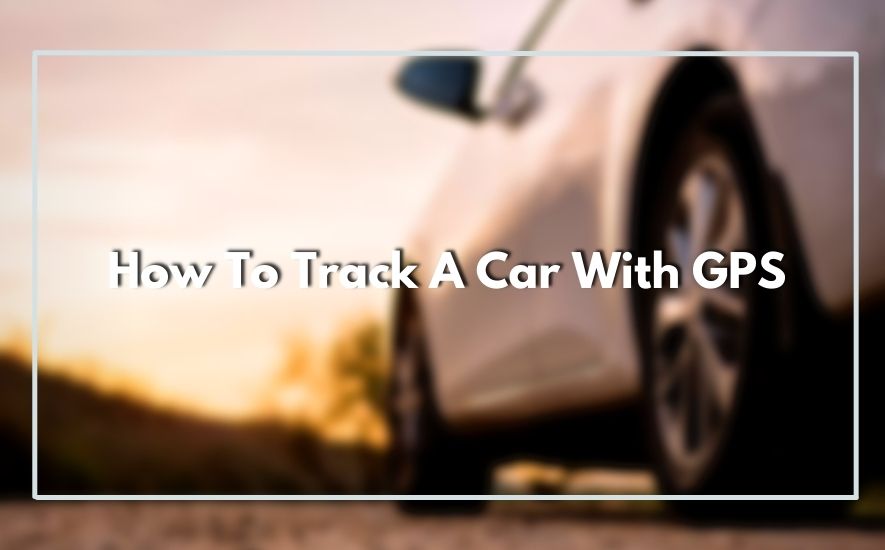Have you ever experienced the frustration of not knowing where your car is parked or worrying about its safety when loaned to a friend or family member? Maybe you have a teenage driver in the house and want to ensure their safety while they are on the road.
How To Track A Car With GPS? Tracking a car with GPS involves attaching a GPS tracker to the vehicle and accessing its location data through a tracking platform. This enables you to monitor the car’s whereabouts and receive alerts for unauthorized movements or route deviations.
Whatever your reason may be, using GPS to track your car can offer a sense of security and peace of mind. In this blog, we will discuss how to track a car with GPS and the various methods available to ensure you never lose sight of your vehicle again.
Features To Consider In A GPS Tracker
When it comes to tracking a car with GPS, there are a variety of GPS tracking devices available in the market. However, not all GPS trackers are created equal, and it’s important to consider various features before making a purchase.
Real-Time Tracking Capabilities
Real-time tracking capabilities are a crucial feature to consider when choosing a GPS tracker for your car. This feature allows you to track your vehicle’s location in real-time, giving you accurate information about its movements and whereabouts.
With real-time tracking, you can monitor your car’s speed, direction, and location on a map, and receive notifications when it enters or leaves a specific area.
This feature is especially useful for businesses that rely on a fleet of vehicles, as it allows them to optimize routes, improve delivery times, and monitor driver behavior. Real-time tracking capabilities are a must-have for anyone looking to track their car with GPS technology.
Geofencing And Alerts
Geofencing and alerts are important features to consider when selecting a GPS tracker to track a car. Geofencing allows you to set virtual boundaries on a map, and receive alerts if the vehicle enters or exits these areas. This feature can be useful for monitoring vehicle activity, and ensuring that the car stays within designated areas.
Alerts can also be set up for other events, such as speeding or tampering with the GPS tracker, providing added security and peace of mind. When choosing a GPS tracker, it’s important to consider the specific needs and goals for tracking the car, and select a tracker that offers the features that best fit those needs.
Battery Life And Power Source
The battery life and power source of a GPS tracker are important features to consider when tracking a car. A GPS tracker with a long battery life is preferred as it allows for longer tracking periods without the need for frequent recharging.
The power source of the tracker can also affect its reliability and ease of use. Some trackers are powered by the car’s battery, while others have their own built-in battery or can be connected to an external power source. It’s important to choose a GPS tracker with a power source that suits your needs and ensures continuous tracking.
Data Storage And Reporting
When it comes to GPS trackers for cars, data storage and reporting are important features to consider. The tracker should have sufficient storage capacity to keep track of the vehicle’s movements and location history.
Additionally, it should provide accurate and timely reports on the car’s location and speed, as well as any other relevant data, such as fuel consumption and maintenance schedules. A good GPS tracker should also offer the ability to export and analyze the data collected, which can help in making informed decisions about vehicle usage and management.
Subscription Fees And Service Plans
The subscription fees and service plans are important factors to consider when choosing a GPS tracker for your car. Some GPS tracking devices may require a monthly or annual subscription fee to access their services, while others may offer free tracking with limited features.
When comparing subscription fees, consider the features included in each plan and the level of customer support provided. Some plans may offer more frequent updates, real-time tracking, and geofencing capabilities, while others may have more basic features.
It’s also important to consider the length of the contract and any cancellation fees before signing up for a service plan. Look for a provider that offers flexible terms and the ability to upgrade or downgrade your plan as needed.
Choosing the right subscription plan will depend on your specific tracking needs and budget. Take the time to research and compare different options to find the best GPS tracker for your car.
Step By Step: Installing A GPS Tracker
If you’re concerned about the safety and security of your vehicle, installing a GPS tracker can be an effective solution. GPS trackers allow you to monitor the location and movements of your car in real-time, providing you with valuable information that can help you recover your vehicle in case it’s stolen, or keep an eye on the whereabouts of your loved ones who are using the car.
In this guide, we will take you through the step-by-step process of installing a GPS tracker on your car. From selecting the right device to installing it properly, we’ve got you covered. So let’s get started on securing your vehicle with a GPS tracker!
Choose The Appropriate GPS Tracker For Your Needs
When choosing a GPS tracker for your car, it’s important to consider your specific needs. Factors to consider include the size of the tracker, battery life, and the type of tracking technology used.
Additionally, some GPS trackers may offer additional features such as real-time location updates and geofencing capabilities, so it’s important to research and compare different options before making a decision.
Determine The Ideal Placement For The Tracker
Determining the ideal placement for the GPS tracker is crucial in ensuring accurate tracking of a car. It is recommended to place the tracker in a concealed area that is not easily accessible or visible, such as under the dashboard or in the glove compartment.
Avoid placing the tracker near metal or electronic components as they can interfere with the signal. Additionally, ensure that the tracker has a clear line of sight to the sky for better satellite connectivity. Proper placement of the GPS tracker can help ensure that you can easily and accurately track your car’s location.
Install The GPS Tracker Properly
Installing a GPS tracker properly is crucial to ensure accurate and reliable tracking of a car. It involves selecting a suitable location to mount the device, connecting it to a power source, and testing the device to confirm it is functioning correctly.
The installation process may vary depending on the type of tracker, but it is essential to follow the manufacturer’s instructions carefully. Proper installation of the GPS tracker can help prevent theft, monitor driver behavior, and assist in the recovery of a stolen vehicle.
Set Up And Configure The Tracking Software
To set up and configure the tracking software for a GPS tracker, you’ll need to first download and install the software onto your computer or mobile device. Once installed, you’ll need to enter the tracker’s unique identification number and follow the prompts to configure the settings for tracking, such as setting up geofences and alerts.
You’ll also need to ensure that the software is set up to communicate with the GPS tracker and receive updates on its location. Finally, you should test the software to ensure that it is working properly and receiving accurate location information from the tracker.
Using GPS Tracking Software And Apps
If you’re looking for an effective way to keep track of your car’s whereabouts, GPS tracking software and apps can provide you with the perfect solution. These tools utilize the power of GPS technology to allow you to monitor your car’s location, speed, and other important metrics in real-time. With the help of these tools, you can keep tabs on your car’s movements and ensure that it remains safe and secure at all times.
Accessing And Navigating The User Interface
To track a car with GPS, accessing and navigating the user interface of GPS tracking software and apps is crucial. Users need to be familiar with the interface to effectively use the software and apps to track the car’s location and monitor its movements.
It is essential to understand how to access and interpret the data displayed on the user interface to make informed decisions based on the car’s location and behavior. Properly accessing and navigating the user interface can help ensure accurate tracking and monitoring of the car’s movements.
Customizing Settings And Alerts
When tracking a car with GPS, customizing the settings and alerts is an important aspect to consider. GPS tracking software and apps often provide the ability to customize various settings such as tracking intervals, geofencing, and speed limits. By customizing these settings, users can optimize their tracking experience and receive alerts that are relevant to their specific needs.
For example, setting up geofencing can help users receive alerts when a vehicle enters or exits a specific area, while setting up speed limits can help monitor driver behavior and improve safety. Customizing settings and alerts is a crucial step in effectively tracking a car with GPS.
Reviewing Historical Data And Reports
Reviewing historical data and reports is an essential aspect of tracking a car with GPS. By accessing historical data, you can gain insights into the car’s previous locations and movements, which can help you make informed decisions.
You can also generate reports based on this data to track the car’s performance over time and identify any areas for improvement. This information can be valuable for businesses, fleet managers, or even individuals who want to keep track of their vehicle’s usage.
Utilizing Geofencing Features
Geofencing features are a valuable tool for tracking a car with GPS. This feature allows you to create virtual boundaries around a specific location, and once the car enters or exits this area, you will receive an alert. This feature can be helpful in monitoring the car’s movements, especially if it’s being driven by someone else or if it’s a fleet of vehicles.
Geofencing can also be used to restrict the car’s movement by creating a boundary that the car cannot leave, ensuring it stays within a designated area. Utilizing geofencing features is an effective way to track a car with GPS and can provide peace of mind to car owners or fleet managers.
Managing Multiple Devices
When it comes to tracking multiple cars with GPS, managing multiple devices can be a challenge. However, there are GPS tracking software and apps available that make it easier to manage multiple devices in one place.
These tools allow you to view the location and status of each device in real-time and set up alerts for specific events, such as when a vehicle enters or exits a designated area. With these features, you can effectively monitor your entire fleet of vehicles and improve your business’s efficiency and productivity.
Troubleshooting Common GPS Tracking Issues
GPS tracking technology has revolutionized the way we monitor and secure our vehicles. With the help of GPS tracking devices, we can easily track the location and movement of our cars in real-time. However, even the most advanced GPS tracking devices can encounter issues that can disrupt their functionality and accuracy.
Loss Of GPS Signal
One common issue with GPS tracking is loss of signal, which can occur for several reasons such as tall buildings, tunnels, or poor weather conditions. To address this issue, you can consider using a GPS tracking device with built-in cellular data, which can help to triangulate the position of the vehicle even when GPS signals are weak.
Additionally, regularly checking the signal strength of the device can help you anticipate and prevent signal loss. It is also important to ensure that the GPS device is installed correctly and not obstructed by any metal objects, which can interfere with signal reception.
Inaccurate Location Data
- Inaccurate location data can be caused by weak GPS signals or obstructions such as tall buildings or tunnels.
- Checking the GPS device’s battery level and ensuring it has a clear line of sight to the sky can improve accuracy.
- Sometimes, incorrect settings or outdated software can cause location inaccuracies, so regularly updating and checking the device’s settings is recommended.
- In cases where the device is still not providing accurate data, contacting the GPS tracking provider’s customer support team can help troubleshoot the issue.
Software And App Compatibility Issues
“Software and app compatibility issues” in the context of tracking a car with GPS refers to problems that arise when using different software and mobile apps to track a car’s location. This issue may arise when the GPS tracker device and the app or software used to access the tracker’s data are not compatible.
It can result in the inability to accurately track the car’s location or receive real-time updates. To avoid compatibility issues, it is recommended to use a GPS tracker device and mobile app from the same manufacturer, and to ensure that the app is compatible with your mobile device’s operating system.
Battery Life And Charging Problems
One common issue with GPS tracking devices for cars is battery life and charging problems. It’s important to make sure that the device has enough power to track the vehicle, and to know how to properly charge it to avoid any issues.
Some tips for maximizing battery life include turning off unnecessary features and reducing the frequency of updates. Additionally, it’s important to regularly charge the device and replace the battery if it’s no longer holding a charge.
Charging problems can occur if the device is not properly connected to the charging cable or if the cable itself is damaged. Make sure to use the correct charging cable and plug it in securely to ensure a proper connection.
If you’re still experiencing battery or charging issues, it may be helpful to consult the manufacturer’s instructions or contact their customer support for assistance.
Benefits Of GPS Tracking For Personal And Business Use
GPS tracking technology has become increasingly popular in recent years, providing an easy and efficient way to track the location of vehicles in real-time. Whether for personal or business use, GPS tracking can provide a range of benefits that can help save time, money, and improve overall efficiency.
Enhancing Vehicle Security And Theft Recovery
GPS tracking can greatly enhance vehicle security and increase the chances of theft recovery. By installing a GPS tracking device in your vehicle, you can monitor its location in real-time and receive alerts if it is moved without authorization. This can help deter thieves and allow you to quickly recover your vehicle if it is stolen.
GPS tracking is particularly useful for businesses with fleets of vehicles, as it can help optimize routes, monitor driver behavior, and reduce the risk of theft. GPS tracking is a valuable tool for both personal and business use in enhancing vehicle security and theft recovery.
Monitoring Teen And Elderly Drivers
Monitoring teen and elderly drivers is a valuable application of GPS tracking technology. It can help parents ensure the safety of their teenage drivers by monitoring their driving habits, speed, and location.
GPS tracking can also be used to monitor elderly drivers and ensure they are safe on the road. This can be especially helpful for those who have health issues or may be prone to getting lost while driving. By using GPS tracking to monitor teen and elderly drivers, families can have peace of mind knowing their loved ones are safe while on the road.
Optimizing Fleet Management And Operations
By using GPS tracking, businesses can monitor the location, speed, and fuel usage of their vehicles in real-time, which can improve efficiency and productivity. GPS tracking can also help businesses to reduce costs by optimizing routes and identifying areas where fuel is being wasted.
Additionally, GPS tracking can enhance the safety of drivers by monitoring their behavior on the road and providing alerts in case of emergencies. Implementing GPS tracking in fleet management can provide numerous benefits for businesses looking to streamline their operations and improve their bottom line.
Conclusion
To track a car with GPS, install a GPS tracking device in the vehicle and link it to a GPS tracking software or mobile app. This allows you to see the car’s location and movements in real-time on a map.
In conclusion, GPS tracking technology can be a valuable tool for individuals and businesses alike. Whether you are trying to keep track of a fleet of vehicles or simply want to monitor the whereabouts of a loved one’s car, GPS tracking can provide valuable insights and peace of mind.
However, it is important to balance the practical benefits of GPS tracking with privacy concerns. While tracking can be helpful in many situations, it can also be invasive if not used responsibly. It’s important to use GPS tracking technology ethically and with respect for the privacy of others.
By weighing the benefits and drawbacks of GPS tracking, individuals and businesses can make informed decisions about whether or not to use this technology. With the right approach, GPS tracking can be a powerful tool for keeping track of vehicles and improving overall efficiency and safety.