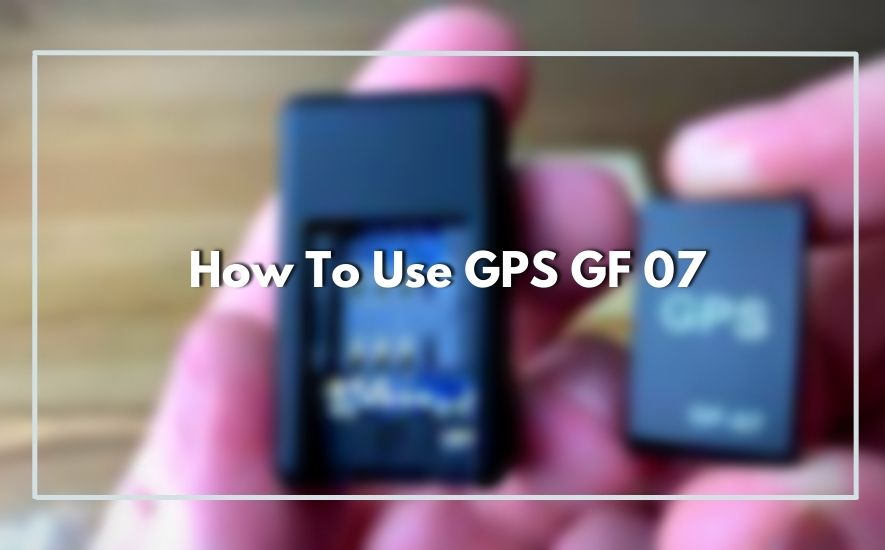Have you ever been in a situation where you wished you had a GPS tracker to keep an eye on your loved ones or your valuable assets? The GF-07 GPS tracker might just be the solution you’re looking for. This small and discreet device can provide real-time location updates on anything from your car to your children’s backpacks. But how do you use it?
How To Use GPS GF 07? Using the GPS GF-07 is simple. Insert a SIM card, download the tracking app, and pair it with the device. Fully charge the GPS tracker and place it in the desired location. You can now easily track the device’s location and receive real-time updates on your phone.
In this blog, we’ll guide you through the steps to set up and use the GF-07 GPS tracker to help you gain peace of mind and keep track of what matters most to you.
Overview of GPS GF-07
GPS tracking devices have become increasingly popular in recent years due to their ability to help individuals keep track of their valuable possessions and loved ones. The GPS GF-07 is one such device that has gained popularity for its small size and affordable price.
Definition and basic function of GPS GF-07
The GPS GF-07 is a compact and portable GPS tracker that can be used to track the location of people, vehicles, or other valuable items. It is small enough to be placed in a pocket, attached to a keychain, or placed in a backpack or purse. The basic function of the GPS GF-07 is to provide real-time location tracking information using GPS technology.
To use the GPS GF-07, you will need to insert a SIM card into the device and then activate it using a mobile app or by sending a text message to the device. Once activated, the GPS GF-07 will send location data to your mobile device or computer, allowing you to track the device’s location in real-time.
Some models of the GPS GF-07 also come equipped with additional features such as geofencing, which allows you to set up virtual boundaries and receive alerts when the device enters or exits these boundaries.
Features of GPS GF-07
The GPS GF-07 comes with several features that make it a popular choice among users. Some of the key features of the device include:
- Real-time location tracking: The GPS GF-07 provides accurate and up-to-date location tracking information.
- Small size: The device is small and compact, making it easy to carry around.
- Long battery life: The GPS GF-07 has a long battery life, allowing it to operate for several days without needing to be recharged.
- Geofencing: Some models of the GPS GF-07 come equipped with geofencing capabilities, allowing you to set up virtual boundaries and receive alerts when the device enters or exits these boundaries.
- SOS button: The device also comes equipped with an SOS button that can be pressed in case of an emergency.
Uses of GPS GF-07
The GPS GF-07 can be used for a variety of purposes, including:
- Vehicle tracking: The device can be used to track the location of vehicles, making it useful for fleet management and theft prevention.
- Personal tracking: The GPS GF-07 can also be used to track the location of individuals, making it useful for parents who want to keep track of their children or for elderly individuals who may need assistance in case of an emergency.
- Asset tracking: The device can be used to track the location of valuable assets, such as equipment or merchandise, making it useful for businesses that need to keep track of their inventory.
Its small size, long battery life, and geofencing capabilities make it a popular choice among users looking for a reliable and easy-to-use GPS tracking solution.
How to Set Up GPS GF-07GPS GF-07 is a small, portable GPS tracker that can be used to track people or vehicles in real-time. Setting up this device is a straightforward process that can be completed by following a few simple steps.
Unboxing GPS GF-07
The first step in setting up GPS GF-07 is unboxing the device. When you unbox the device, you should find the GPS tracker, a USB cable, and a user manual.
The GPS tracker is a small device that can be easily carried around in a pocket or bag. Make sure to read the user manual carefully before proceeding with the setup process.
Installing SIM Card in GPS GF-07
The GPS GF-07 tracker requires a SIM card to function properly. To install the SIM card, you will need to remove the back cover of the device and locate the SIM card slot. Insert the SIM card into the slot and make sure it is properly inserted. Once you have inserted the SIM card, replace the back cover of the device.
Charging GPS GF-07
Before turning on GPS GF-07, you need to charge the device. To charge the device, connect the USB cable to the GPS tracker and a power source such as a computer or a wall adapter. The device should take about 2-3 hours to fully charge. Once the device is fully charged, disconnect it from the power source.
Turning On GPS GF-07
To turn on GPS GF-07, press and hold the power button located on the side of the device. The device should vibrate and the LED light will turn on. Wait for a few seconds until the LED light starts blinking, indicating that the device is ready to use.
Syncing GPS GF-07 with a Mobile App
To track the GPS GF-07 device, you need to sync it with a mobile app. The app used to track the device may vary depending on the manufacturer, but most GPS trackers use a similar setup process.
Download the mobile app and create an account. Then, follow the instructions provided by the app to sync the device with your account. Once the device is synced, you should be able to track it in real-time using the mobile app.
By following the instructions provided in this article, you should be able to set up the device and start tracking it in no time. Remember to read the user manual carefully and follow all safety precautions when using the device.
How to Use GPS GF-07
If you’re looking for a compact and affordable GPS tracker, the GF-07 may be the device for you. This tiny device can help you keep tabs on your car, kids, pets, or anything else you need to track.
Locating the GPS GF-07 Device
Before you can start tracking, you need to locate the device itself. The GF-07 is small and can easily be hidden, so it’s important to know where it is.
The device comes with a small manual that includes instructions on how to turn on the device and how to charge it. Once the device is turned on, you can use a smartphone app or web platform to locate it using GPS.
Setting Up Geofencing
One of the most useful features of the GF-07 is geofencing. Geofencing allows you to set up a virtual boundary around a specific location. When the device moves in or out of that boundary, you’ll receive an alert on your smartphone.
To set up geofencing, you’ll need to log in to the app or web platform and select the location you want to set the boundary around. You can then choose to receive alerts via email, SMS, or push notifications.
Setting Up Real-Time Tracking
Real-time tracking allows you to track the device’s location in real-time. This feature is useful if you want to monitor the device’s movements as they happen.
To set up real-time tracking, you’ll need to log in to the app or web platform and select the device you want to track. You’ll then be able to see the device’s location on a map in real-time.
Setting Up Historical Route Tracking
Historical route tracking allows you to see where the device has been over a period of time. This feature is useful if you want to track a device’s movements over a day, week, or even month.
To set up historical route tracking, you’ll need to log in to the app or web platform and select the device you want to track. You’ll then be able to see a map of the device’s movements over a specified period of time.
Setting Up Alerts and Notifications
In addition to geofencing alerts, the GF-07 allows you to set up other types of alerts and notifications. For example, you can set up speed alerts to receive a notification if the device exceeds a certain speed limit.
You can also set up low battery alerts, so you know when it’s time to charge the device. To set up alerts and notifications, you’ll need to log in to the app or web platform and select the type of alert you want to set up.
Accessing GPS GF-07 Data
The GF-07 stores all of its tracking data in the cloud, which means you can access it from anywhere with an internet connection. To access the data, you’ll need to log in to the app or web platform and select the device you want to view data for. You’ll then be able to see the device’s location history, speed, and other relevant data. You can also export the data to a spreadsheet or other format for further analysis.
With features like geofencing, real-time tracking, and historical route tracking, you can be sure that you’re always in the know. By following the steps outlined in this article, you’ll be able to set up and use your GF-07 with confidence
Troubleshooting GPS GF-07 Issues
The GF-07 GPS tracker is a small and affordable device that can be used for various tracking purposes such as tracking vehicles, pets, and even people. However, just like any other electronic device, the GPS GF-07 can sometimes encounter issues that may affect its performance.
GPS GF-07 Not Turning On
If your GPS GF-07 is not turning on, there could be several reasons for it. First, check if the battery is fully charged. If the battery is dead, charge it for at least a few hours before trying to turn on the device.
If the battery is fully charged and the device still does not turn on, try resetting it by holding down the power button for 15-20 seconds. If the device still does not turn on, it could be a hardware issue, and you may need to contact the manufacturer for assistance.
GPS GF-07 Not Connecting to Mobile App
If your GPS GF-07 is not connecting to the mobile app, make sure that the app is installed and up to date. Check if your phone’s Bluetooth and GPS are turned on, and the device is within range.
If you are still having trouble, try resetting the device and restarting the app. If the issue persists, you may need to uninstall and reinstall the app or contact the manufacturer for further assistance.
GPS GF-07 Not Providing Accurate Location
If your GPS GF-07 is not providing accurate location, it could be due to poor signal strength or interference from surrounding objects. Check if the device has a clear line of sight to the sky, as GPS signals are transmitted from satellites in space.
Try moving the device to a different location to see if the signal improves. If the issue persists, it could be due to a faulty GPS antenna, and you may need to contact the manufacturer for assistance.
GPS GF-07 Battery Draining Quickly
If your GPS GF-07 battery is draining quickly, it could be due to several reasons. First, check if you have turned off unnecessary features such as vibration, sound, or backlight.
These features can drain the battery quickly. If you have not used the device in a while, the battery could also drain due to self-discharge. Charge the device fully before using it again. If the issue persists, the battery could be faulty, and you may need to replace it.
GPS GF-07 Not Responding to Commands
If your GPS GF-07 is not responding to commands, try resetting the device by holding down the power button for 15-20 seconds.
Make sure that the device is not in sleep mode and has a stable connection to the mobile app. If you are still having trouble, try reinstalling the app or contacting the manufacturer for further assistance. It could be a hardware issue that needs to be addressed.
GPS GF-07 Best Practices
GPS GF-07 is a small, portable, and affordable GPS tracker that is widely used for personal and asset tracking. It offers real-time location tracking, geofencing, and other useful features. However, to make the most of this device, it is essential to follow some best practices.
Keep GPS GF-07 Charged
One of the essential things to keep in mind while using the GPS GF-07 is to keep it charged. The device comes with a built-in battery that can last for up to two weeks on a single charge.
However, it is always a good idea to charge the device regularly, especially before going on a trip. You can charge the device using the USB cable that comes with the device or a compatible charger.
Ensure GPS GF-07 Has a Strong Signal
To get accurate location data, it is crucial to ensure that the GPS GF-07 has a strong signal. The device uses GPS and GSM networks to determine its location.
The GPS network provides location data, while the GSM network is used to transmit the data to your phone. To ensure a strong signal, make sure the device is not obstructed by metal objects, buildings, or other electronic devices. Also, keep the device away from water or other liquids that could damage the device.
Keep GPS GF-07 in a Safe Place
When using the GPS GF-07, it is essential to keep it in a safe place. The device is small and easy to misplace or lose. Therefore, it is important to keep it in a secure location, such as a backpack or purse. Also, make sure to keep the device away from children or pets who may accidentally damage or swallow it.
Test GPS GF-07 Regularly
It is important to test the GPS GF-07 regularly to ensure that it is working correctly. To test the device, turn it on and check the signal strength and battery level. Also, check the device’s location data by logging into the GPS tracking app on your phone or computer. If you notice any issues with the device, such as poor signal strength or inaccurate location data, contact the manufacturer for assistance.
Update GPS GF-07 Firmware Regularly
Manufacturers often release firmware updates for their GPS devices to improve performance and fix bugs. Therefore, it is important to update the GPS GF-07 firmware regularly. To update the firmware, connect the device to your computer using the USB cable and follow the instructions provided by the manufacturer. Firmware updates can improve battery life, increase accuracy, and add new features to the device.
Conclusion
To use the GPS GF-07, insert a working SIM card and charge the device fully. Download the tracking app to your phone and pair it with the GF-07. Place the device in the desired location and track its location using the app.
In conclusion, GPS GF-07 can be a great tool to keep track of your loved ones or assets, but it’s important to use it responsibly and ethically. Always respect people’s privacy and obtain their consent before tracking their location. Additionally, make sure to familiarize yourself with the device’s features and settings to get the most out of it.
Some key takeaways from this blog include understanding how GPS tracking works, knowing the limitations of the GF-07 device, and being mindful of ethical considerations when using it.
If you’re considering purchasing a GPS GF-07, it’s important to do your research and choose a reputable seller. Additionally, consider investing in a high-quality data plan to ensure that the device can transmit its location data reliably.
Overall, GPS tracking can be a useful tool in certain situations, but it’s important to use it responsibly and with respect for others’ privacy. By keeping these considerations in mind, you can make the most of your GPS GF-07 device while also ensuring that you’re using it in an ethical and appropriate manner.