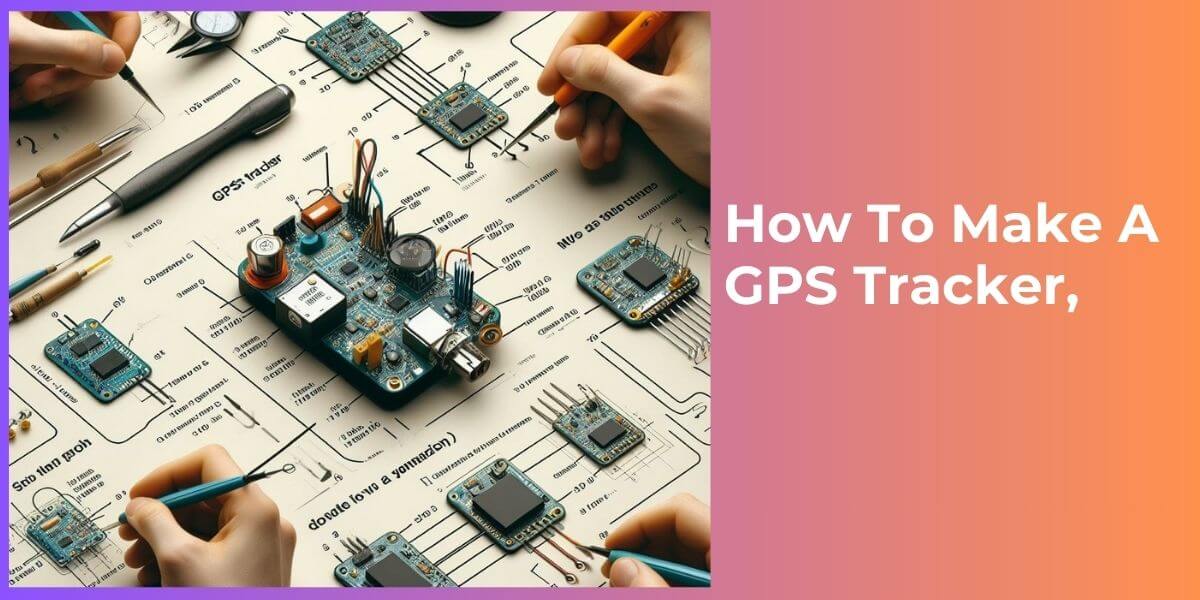Making your own GPS tracker can be a cool and practical project. If you’ve ever been curious about how these gadgets work, you’re in for a treat! Our guide on ‘How to Make a GPS Tracker’ will explain everything in a simple way, perfect for beginners. Think of it as your personal guide, giving you easy directions without confusing technical words. Get ready for a fun journey into the world of DIY electronics, where you’ll learn to bring a GPS tracker to life and make technology work for you
Understanding the Basics
To start, let’s break down the basics. A GPS tracker essentially consists of two key components: a GPS module and a communication module. The GPS module determines the device’s location, while the communication module helps transmit this information to a central server or your smartphone.
Choosing the Right Components
Selecting the GPS Module
Choosing the right GPS module is a crucial first step in making your GPS tracker. It’s like picking the eyes of your device—the part that figures out exactly where it is. There are two main types: standalone GPS modules and ones integrated into microcontrollers, each with its own advantages.
If you’re just starting, a standalone module is simpler to use. However, integrated options have more features, though they might need more technical knowledge. Think about things like size, power use, and the number of satellites available to make sure it fits your project. The key here is finding a GPS module that matches not only your technical skills but also perfectly fits your project needs.
Deciding on the Communication Module
Now, let’s delve deeper into the crucial decision of selecting the communication module for your DIY GPS tracker. This step plays a pivotal role in how effectively your tracker relays location data. The three primary options—GSM, GPRS, and IoT modules—each come with their own set of features.
GSM modules are widely recognized for their reliable global coverage, making them an excellent choice for trackers that may roam far and wide. Consider this if your tracker will operate in various locations.
GPRS modules, on the other hand, offer efficient data transfer and are suitable for scenarios where consistent communication is key. Think of them as the middle ground, balancing speed and reliability.
IoT modules bring the advantage of Internet of Things connectivity, allowing for seamless integration into broader smart systems. If you’re looking to explore the interconnected possibilities, IoT might be your go-to choice.
Remember, when making your decision, factor in considerations such as coverage, power consumption, and data transfer rates. It’s about finding the right balance that aligns with your project’s specific needs.
Building the Hardware
Creating the Circuit
Now, let’s get hands-on and make your GPS tracker work by creating a circuit. Think of the circuit like the heartbeat of your device, making sure the GPS module, communication module, and the brain (microcontroller) all talk to each other. Many DIY fans like to use Arduino for this because it’s easy for beginners and has lots of support from the community.
Your job is to design a circuit where all these parts can talk to each other smoothly, like a well-organized dance. Picture each part playing an important role to make sure your GPS tracker works well. So, gather your parts, let your creativity flow, and let’s start building the foundation of your GPS tracking creation
Soldering and Assembling
Now that you’ve planned your circuit, it’s time to get hands-on and make your GPS tracker come to life. Use a soldering iron to carefully connect the components to a prototyping board, following the circuit diagram like putting together pieces of a cool puzzle. Take your time and be precise to make sure every connection is solid, avoiding any issues later on.
As you solder, think of it as the exciting moment when your GPS tracker starts to take shape. But our adventure doesn’t stop there. Make sure you have all the necessary hardware components; don’t forget the power source! This is what keeps your creation running. And to give it extra protection, put your masterpiece in a case to shield it from the elements and make it durable. With each soldered point and assembled component, you’re getting closer to having a fully working GPS tracker at your fingertips. Let’s keep building!
Coding the GPS Tracker
Writing the Code
Now, let’s explore the fascinating world of coding to make your GPS tracker work. Writing code might sound tricky, but don’t worry—we’ll break it down into easy steps. Your goal is to tell the microcontroller to collect GPS data and send it through the communication module.
Start by making a program, which is like a set of instructions for your microcontroller. No need to start from scratch; use the many libraries and online resources available. These tools make coding easier, especially for beginners.
The key is efficiency. Make your code quick and free of errors for a smooth operation of your DIY GPS tracker. Remember, coding is like a magic spell that turns hardware into a working, location-savvy buddy. So, get ready, grab your coding wand, and let the magic begin!
Testing Your Tracker
Before releasing your homemade GPS tracker into the world, it’s important to make sure it’s ready for the job. Think of testing as a practice run for your tracker, where you can spot and fix any issues before the real deal.
Start by trying out different situations to see how well your tracker handles them. Test it in cities and rural areas to see how it deals with different signal strengths and interference.
Check the accuracy of the location data by comparing it to known locations. This is like checking your tracker’s work to make sure it’s giving the right information. Fixing any problems or mistakes during this testing phase ensures your tracker will work well when it’s actually being used.
Pay special attention to the reliability of communication between your tracker and the receiving end. It’s akin to making sure your GPS tracker can eloquently convey its location data without stumbling over its words.
In essence, think of testing as the quality control phase—your opportunity to polish and perfect your GPS tracker before it embarks on its mission. So, grab your virtual magnifying glass and detective hat, and let’s ensure your tracker is ready for the grand adventure that lies ahead!
Power and Efficiency
Optimizing Power Consumption
Ensuring your DIY GPS tracker lasts the distance requires smart power management. Think of power efficiency as inactivity, making your tracker an energy-saving superhero. When planning extended use, focus on clever tricks to keep that battery humming. Introduce sleep modes during inactivity; it’s like a power nap for your tracker, conserving energy for when it’s needed most. Finding the sweet spot between top-notch performance and frugal energy use is key. It’s a bit like having your cake and eating it too—maintaining accurate tracking while making sure your creation doesn’t drain the battery faster than you can say “GPS adventure.” So, let’s dive into the art of optimizing power consumption for a long-lasting tracking experience!
Fine-Tuning for Precision
When it comes to location tracking, achieving precision is like finding the perfect melody in a symphony. To enhance the accuracy of your DIY GPS tracker, consider a few key notes. First, think about how often your tracker updates its GPS data; a more frequent update might be necessary for dynamic tracking scenarios. Next, consider the reliability of satellite signals; clear skies can be your best friend. Much like tuning an instrument, calibration is the secret sauce for optimal results. Think of it as adjusting the strings on a guitar to produce the sweetest sound. By fine-tuning these elements, you’ll transform your GPS tracker into a virtuoso, hitting all the right notes in the realm of precise location tracking.
Data Handling and Security
Setting Up Data Handling
Now that your DIY GPS tracker is happily buzzing with location data, the next big step is figuring out what to do with all that valuable information. Imagine it as giving your tracker a home—a secure place where the data can be stored and managed. Consider setting up a system, like a digital filing cabinet, where all the location data finds its cozy spot. You have options; it could be stored on a server or in the cloud. Just think of it like organizing your photos into albums, but for location data.
But wait, there’s more! Security is crucial in this digital home. Think of encryption protocols as the superhero guards protecting sensitive information. It’s like having a secret code that only trusted people can crack. So, in this chapter of your DIY GPS adventure, get ready to play the role of a digital architect, creating a safe and efficient space for your tracker’s valuable data..
Ensuring Security
Security is paramount, especially when dealing with location data. Incorporate encryption algorithms and secure communication protocols to protect the information transmitted by your GPS tracker. Stay informed about potential vulnerabilities and update your security measures accordingly.
Conclusion
Congratulations! You’ve successfully crafted your very own GPS tracker. This DIY project not only enhances your technical skills but also opens up possibilities for customization and innovation. Feel free to experiment with additional features, such as geofencing or real-time tracking. Now, go ahead and put your homemade GPS tracker to the test—the world is your playground!