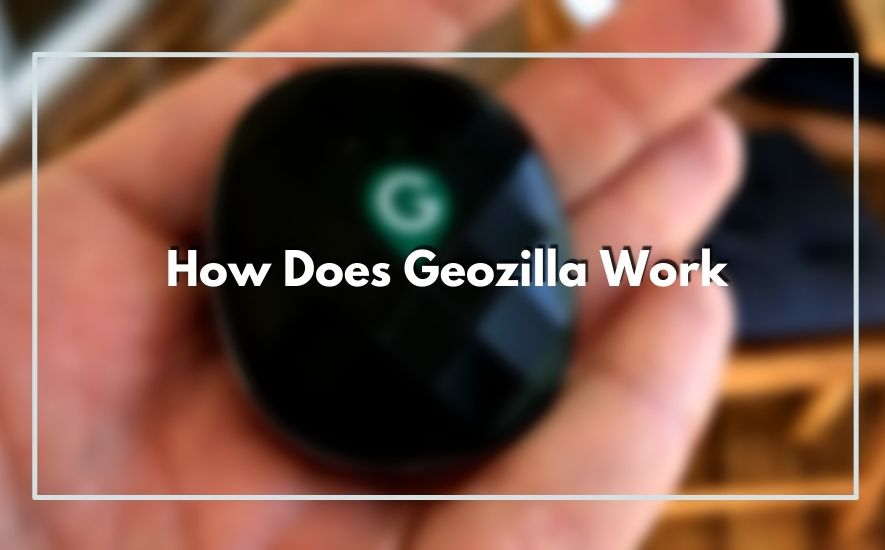Have you ever found yourself worrying about the safety of your loved ones, especially when they’re out of sight? With the world becoming increasingly unpredictable, it’s only natural to want to keep an eye on those who matter most. This is where Geozilla comes in. Geozilla is a location tracking app that allows you to monitor the whereabouts of your family members in real-time.
How Does Geozilla Work? Geozilla is a GPS tracking app that allows you to locate and monitor the location of your family members or employees. The app uses the latest GPS technology to provide real-time location updates and alerts, making it easy to stay connected and safe.
In this blog, we’ll take a deep dive into the mechanics of Geozilla and explore its features that make it an effective tool for ensuring the safety and security of your loved ones.
Understanding Geozilla
If you’re looking for a reliable way to keep track of your loved ones, Geozilla might just be the perfect solution. Geozilla is a location-sharing app that allows you to keep track of the location of your family members or friends in real-time. With Geozilla, you can set up safe zones, receive alerts when your loved ones leave or enter these zones, and even track their location history.
What is Geozilla?
Geozilla is a location-sharing app that allows you to keep track of the location of your loved ones in real-time. The app is available for both iOS and Android devices, and it can be downloaded for free from the App Store or Google Play.
Once you’ve downloaded the app and created an account, you can add your family members or friends to your Geozilla network. Once they’ve accepted your invitation, you can start tracking their location and setting up safe zones.
How does Geozilla work?
Geozilla works by using a combination of GPS, Wi-Fi, and cellular network data to determine the location of your loved ones. When you add someone to your Geozilla network, the app sends a request to their device for permission to access their location data. Once they’ve granted permission, the app uses their device’s GPS and other location services to determine their location.
In addition to GPS, Geozilla also uses Wi-Fi and cellular network data to determine the location of your loved ones. This means that even if their device’s GPS is turned off or not working properly, Geozilla can still provide an approximate location based on nearby Wi-Fi hotspots or cellular towers.
Once you’ve added your loved ones to your Geozilla network, you can start setting up safe zones. Safe zones are virtual boundaries that you can set up around specific locations, such as your home, your child’s school, or your workplace.
When your loved ones enter or leave these safe zones, you’ll receive an alert on your device. You can also set up alerts for when your loved ones arrive or leave specific locations, such as their workplace or a friend’s house.
With Geozilla, you can set up safe zones, receive alerts, and track your loved ones’ location history, all from the convenience of your mobile device.
Setting up Geozilla
Geozilla is a location tracking application that helps you keep an eye on your loved ones and their whereabouts. It provides real-time location data, alerts, and notifications, making it a useful tool for parents, employers, and anyone who wants to keep track of their family, friends, or employees.
Downloading and installing the Geozilla app:
The first step to using Geozilla is to download and install the app on your mobile device. Geozilla is available for both Android and iOS devices and can be downloaded from the respective app stores.
Once you have downloaded the app, install it on your device and launch it. You will be prompted to create an account or sign in if you already have one.
Signing up for a Geozilla account:
To use Geozilla, you need to create an account. You can sign up using your email address or social media accounts like Facebook or Google.
After signing up, you will be prompted to enter some basic information like your name, phone number, and the name of the person you want to track. You will also need to set up a password and choose a subscription plan.
Setting up your Geozilla device:
Once you have set up your Geozilla account, the next step is to set up your device. Geozilla uses GPS technology to track the location of the device, so you need to make sure that the device has GPS enabled.
To set up your device, you will need to follow the instructions provided by Geozilla. Depending on the device you are using, the setup process may vary. However, in general, you will need to install the Geozilla app on the device, sign in using your account details, and grant the app permission to access location data.
Once the device is set up, you can start tracking its location using the Geozilla app. You can view the location history of the device, set up geofencing alerts, and receive notifications when the device enters or leaves a specific location.
Using Geozilla
Geozilla is a location tracking app that allows users to keep track of the location of their family, friends, and other important assets. It is a simple and easy-to-use app that can help you keep an eye on your loved ones or valuable possessions from a distance.
Locating a device with Geozilla
Geozilla’s main feature is location tracking. With Geozilla, you can easily locate the real-time location of your family members or any other device that has the app installed.
To locate a device using Geozilla, simply open the app and select the device you want to locate from the list of connected devices.
Geozilla will then display the device’s location on a map, along with information such as the device’s battery level and the time since its last location update.
Setting up Geozilla location alerts
Geozilla also allows you to set up location alerts for your connected devices. Location alerts can be set up for specific locations, such as your home, workplace, or school.
When a device enters or exits a designated location, you will receive a notification on your phone. This feature can be particularly useful for parents who want to keep track of their children’s whereabouts or for employers who want to monitor the location of their employees.
Geozilla location history and reports
Another useful feature of Geozilla is its location history and reports. Geozilla stores the location history of each connected device, allowing you to view where the device has been over a period of time.
You can view the location history of a device by selecting it from the list of connected devices and then selecting the “History” tab. Geozilla also allows you to generate location reports for each device, which can be useful for tracking the movements of your family members or employees.
Geozilla geofencing features
Geozilla also offers geofencing features, which allow you to set up virtual boundaries around specific locations.
When a device enters or exits a designated geofenced area, you will receive a notification on your phone. This feature can be useful for parents who want to monitor their children’s movements or for businesses that want to track the location of their assets.
To set up a geofence in Geozilla, simply select the device you want to set up a geofence for, and then select the “Geofencing” tab. From there, you can set up a new geofence by selecting a location on the map and setting a radius for the geofenced area.
Advanced Geozilla features
GeoZilla is a comprehensive family safety app that is designed to keep families connected and safe. It offers a range of features that make it easy to track the location of family members, set up safe zones, and receive real-time alerts if a family member leaves a designated area.
In addition to these essential features, GeoZilla also offers several advanced features that can enhance the user experience and provide additional functionality.
GeoZilla chat and messaging
GeoZilla offers a built-in chat and messaging feature that allows family members to stay in touch with each other. This feature can be particularly useful in emergency situations where a family member needs to communicate with another family member quickly.
With GeoZilla chat, users can send text messages, voice messages, and even photos to other family members. The chat feature is secure, and messages are encrypted, ensuring that only the intended recipient can read them.
GeoZilla driving and speed reports
GeoZilla offers a driving and speed report feature that allows users to monitor the driving habits of family members. This feature provides detailed reports on the speed, location, and driving habits of family members.
With this information, users can identify potentially dangerous driving behavior and take appropriate action. The driving and speed report feature is also useful for tracking the mileage of family vehicles.
GeoZilla battery and power management
GeoZilla is designed to be lightweight and efficient, but it still uses battery power. To help conserve battery life, GeoZilla offers several power management features. Users can set up battery alerts to notify them when a family member’s device is running low on battery.
GeoZilla also provides battery usage reports, which can help users identify apps that are consuming too much power. Additionally, GeoZilla offers a battery saver mode that can be activated when a family member’s device is low on battery.
GeoZilla multi-device management
GeoZilla allows users to manage multiple devices from a single account. This feature is particularly useful for families with multiple devices. Users can add and remove devices from their account, as well as manage settings for each device.
With multi-device management, users can ensure that all family members are using the app correctly and that each device is set up to provide the most accurate location information.
Pros and cons of using Geozilla
Geozilla is a GPS tracking application that allows you to track the location of your loved ones, employees, or vehicles in real-time.
It comes with a wide range of features that can help you keep track of your assets, improve productivity, and ensure the safety of your loved ones. However, like any other technology, Geozilla also has its advantages and disadvantages.
Advantages of using Geozilla
- Real-time location tracking: One of the biggest advantages of using Geozilla is that it allows you to track the location of your loved ones, employees, or vehicles in real-time. This can be particularly useful if you’re worried about the safety of your loved ones, want to monitor the productivity of your employees, or need to keep track of your vehicles.
- Customizable alerts: Geozilla comes with customizable alerts that can notify you when your loved ones, employees, or vehicles arrive or leave a particular location. You can also set up alerts for speed limits, low battery, and other events, giving you complete control over your assets.
- Easy-to-use interface: Geozilla has an easy-to-use interface that can be accessed through a mobile app or a web-based dashboard. The app is intuitive and user-friendly, allowing you to track your assets with ease.
- Multiple device support: Geozilla supports multiple devices, including smartphones, tablets, and GPS trackers. This means that you can use the app to track the location of your loved ones, employees, or vehicles regardless of the device they’re using.
Disadvantages of using Geozilla
- Privacy concerns: Geozilla tracks the location of your loved ones, employees, or vehicles, which may raise privacy concerns. If you’re using the app to track the location of your employees, you should inform them and obtain their consent.
- Battery drain: Geozilla requires GPS and internet connectivity to track the location of your assets, which can drain the battery of your device. This can be particularly problematic if you’re using the app to track the location of your loved ones or employees, as they may not be able to charge their devices frequently.
- Subscription-based pricing: Geozilla offers a subscription-based pricing model, which means that you’ll need to pay a monthly or annual fee to use the app. While the app is affordable, it may not be the best option if you’re on a tight budget.
- Limited features: While Geozilla comes with a wide range of features, it may not be suitable for all use cases. For example, the app may not have all the features you need to monitor the productivity of your employees, or it may not be suitable for tracking the location of large fleets of vehicles.
Conclusion
Geozilla works by using GPS technology to track the location of individuals who have the app installed on their devices. The app provides real-time location updates and can be used to set up custom alerts for specific locations or events.
In conclusion, Geozilla is an excellent tool for keeping track of your loved ones and their whereabouts. It offers a range of features that make it easy to use, and it is compatible with both Android and iOS devices. From location tracking to real-time alerts, Geozilla has it all.
One key takeaway from this discussion is the importance of communication in any relationship. While Geozilla can help provide peace of mind, it is essential to have open and honest conversations with your loved ones about why you want to use the app and how you will use it.
Another takeaway is the need to respect privacy boundaries. While Geozilla can be a useful tool, it is important not to misuse it and to be mindful of the information you share with others. Always remember to obtain consent from the person you want to track and to respect their wishes if they choose not to participate.
In summary, Geozilla is an excellent tool for keeping track of your loved ones, and it can provide peace of mind in times of uncertainty. However, it is crucial to use it responsibly, communicate openly with your loved ones, and respect privacy boundaries. With these considerations in mind, Geozilla can be an incredibly useful tool for families, friends, and caregivers alike.